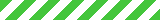LOAD SAVED ROOM
CHOOSE SAMPLE ROOM
KITCHEN

KITCHEN

LIVING ROOM

BATHROOM

BATHROOM

BEDROOM

DINING ROOM

ORDER PAINT
[HEADING]
[LABEL]
Buy Paint
Do you want to delete decorating area?
Do you want to delete an excluded area?
Delete All
ORDER PAINT
SELECT AN AREA TO COLOUR

THEN PICK A COLOUR

Recent colours appear at the bottom of the screen
Click the Draw button to enable Add & Mask an area

LOAD PHOTO FROM PHONE
This will allow you to upload a photo from your phone directly to your desktop:
iPhone: Point the phone camera at the QR code and tap the link that appears at the top of the screen.
Samsung: Point the phone camera at the QR code and when the link opens in the Notes app select it.
Huawei: The QR code may need to be read from the shopping app or by selecting the eye icon on the camera app. If the link opens in the Notes app then select it.
Other phones: Please see your phone's QR documentation.
Then follow the instructions on your phone.


BROWSE
FOR IMAGE

LOAD
PHOTO

CHOOSE
PHOTO

CHOOSE
SAMPLE ROOM

LOAD
SAVED ROOM
You can also:
Search for colours
Add Favourites
Check Recent Colours
Click the Pick Colour icon again to try
Use the ADD tool to paint a specific area
Use the MASK tool to remove paint from a painted area
If you need more help or tips, select the video icon to see a range of helpful "how to" videos
Select a Help Video